What is the virtual DOM? How does react use the virtual DOM to render the UI?
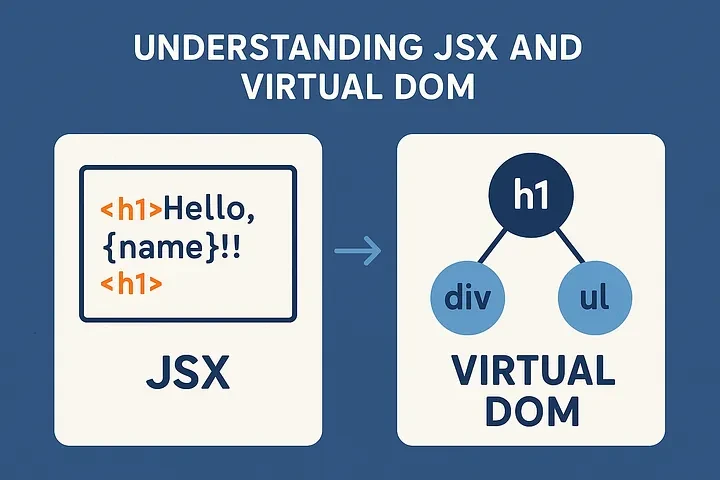
What is the Virtual DOM?
The virtual DOM (Document Object Model) is a core concept in React that plays a crucial role in how the library efficiently updates the user interface (UI). But what exactly does that mean? In simple terms, the virtual DOM is an in-memory representation of the real DOM elements on a webpage. Instead of directly interacting with the actual DOM, which can be slow and resource-intensive, React creates a lightweight copy—the virtual DOM—where it can perform operations much more quickly.
Understanding the Structure
At its core, the virtual DOM is a tree structure that mirrors the structure of the real DOM. Each element in the virtual DOM corresponds to a DOM element, including attributes and children. This setup allows React to keep track of changes in a structured manner without the overhead of manipulating the actual DOM directly.
Why Use the Virtual DOM?
The real DOM is often a bottleneck for performance in web applications. Direct manipulation can lead to slow rendering times, especially when multiple updates are made at once. The virtual DOM optimizes this process significantly. Here’s how:
- Efficiency: React updates the virtual DOM instead of the real DOM. By doing so, it can batch multiple changes and apply them at once, reducing the number of reflows and repaints needed.
- Minimal Updates: When changes occur, React calculates the difference (or "diff") between the current virtual DOM and the new virtual DOM. It then applies only the necessary changes to the real DOM.
- Improved Performance: This approach leads to a smoother and faster user experience, particularly in complex applications with frequent updates.
How React Uses the Virtual DOM
Now that we understand what the virtual DOM is, let's dive into how React utilizes it to render the UI. The rendering process involves several key steps:
1. Initial Rendering
When a React component is mounted, React creates a virtual representation of that component in memory. This involves rendering the component's markup into a virtual DOM tree:
const virtualDOM = React.createElement('div', null,
React.createElement('h1', null, 'Hello, World!')
);The above code creates a virtual DOM structure that resembles the actual DOM structure that will eventually be rendered.
2. Updating the State
When there is an update—let's say the state changes due to user interaction—React triggers a re-render of the component. It generates a new virtual DOM tree based on the updated state. Here's the catch: instead of immediately updating the browser's DOM, React first constructs this new virtual DOM tree:
const newVirtualDOM = React.createElement('div', null,
React.createElement('h1', null, 'Hello, React!')
);3. Diffing Algorithm
React then compares the new virtual DOM with the previous version using a process known as "diffing." This step is critical as it determines what has changed and what needs to be updated in the real DOM.
const changes = diff(oldVirtualDOM, newVirtualDOM);In this stage, React identifies the minimal set of changes required—such as adding, removing, or updating elements.
4. Updating the Real DOM
Finally, with the list of changes in hand, React updates the real DOM accordingly. This step is where the efficiency comes into play: instead of updating the entire DOM, React applies only the necessary modifications suggested by the diffing process.
applyChanges(realDOM, changes);The Benefits of the Virtual DOM
Utilizing the virtual DOM provides several advantages, making it a key feature of React:
- Performance: Faster updates lead to improved performance, especially in applications that require frequent re-renders.
- Declarative Programming: Developers can write UI components in a more straightforward way without worrying about the underlying DOM manipulations.
- Cross-Browser Compatibility: The virtual DOM abstracts away browser discrepancies, allowing for consistent behavior across different platforms.
Conclusion
The virtual DOM is an ingenious approach that allows React to manage and optimize UI rendering efficiently. By using a lightweight copy of the DOM, React can minimize the number of direct manipulations needed and create smoother user experiences. Understanding this concept is essential for any developer working with React, as it forms the foundation for how the library operates under the hood.
So, the next time you're building a React application, keep the virtual DOM in mind. Its efficient handling of updates makes it a powerful tool in your development arsenal.