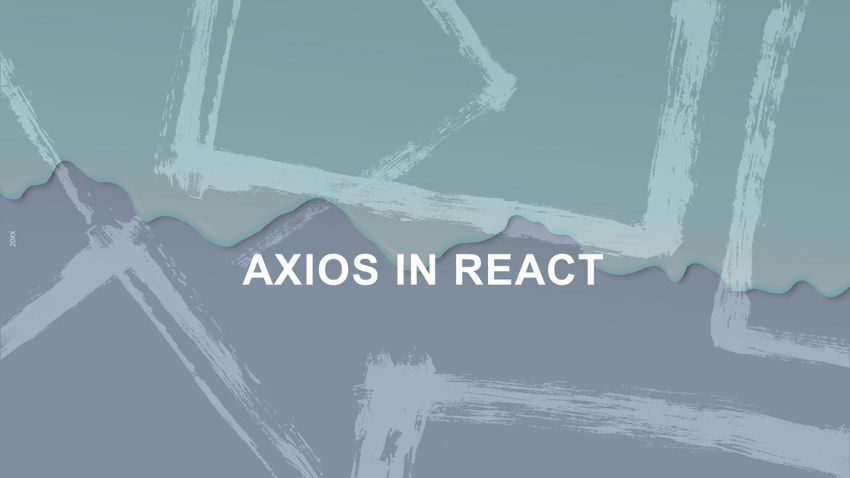In the fast-paced world of web development, delivering seamless and dynamic user experiences is crucial to success. React, with its powerful component-based architecture, has emerged as a dominant force in building modern web applications. One of the most fundamental aspects of these applications is fetching data from external APIs to render dynamic content and keep users engaged.
Axios
A versatile and widely-used JavaScript library that simplifies the process of making HTTP requests in React applications. In this comprehensive guide, we will dive deep into the world of Axios and explore how it revolutionizes data fetching in React.
Throughout this article, we will walk you through the key concepts and best practices of utilizing Axios to interact with APIs. From simple GET requests to handling complex data manipulations, you will learn how to harness the full potential of Axios to streamline your data-fetching process.
Why Axios, you might ask?
While React provides the built-in ‘fetch’ API for making network requests, Axios offers a more intuitive and developer-friendly approach. With Axios, you can easily manage request and response interceptors, handle errors gracefully, and take advantage of its seamless integration with React’s state management. As we delve into the nitty-gritty of this powerful library, you’ll soon discover why it has become the preferred choice for data fetching among React developers worldwide.
Whether you are a seasoned React developer or just starting your journey into the world of frontend development, this article aims to equip you with the knowledge and expertise needed to leverage Axios efficiently and elevate your React applications to new heights.
So, without further ado, let’s embark on this data-fetching adventure and unlock the true potential of Axios in React!
Installation and Setup
To incorporate Axios into your React project, you first need to install and set up the library properly. This process is straightforward and involves a few simple steps. Let’s walk through the installation and setup of Axios in your React application
Install Axios
The first step is to install Axios in your React project using either npm (Node Package Manager) or yarn (package manager developed by Facebook). Open your terminal or command prompt and navigate to the root directory of your React project.
To install Axios using npm, run the following command:
npm install axiosThis command will download the Axios package and add it to your project’s dependencies in the package.json file.
Import Axios
Once Axios is successfully installed, you need to import it into your React components where you want to perform data fetching operations. You can do this by adding the following import statement at the beginning of your component file
import axios from 'axios';By importing Axios, you make it accessible within the scope of that component, enabling you to use its methods and functionalities.
Configure Defaults (Optional)
You can also set up default configurations for Axios, such as default headers or a base URL, that will be applied to all requests made throughout your application. This step is optional but can be useful to avoid repeating the same configurations for every request.
To set up default configurations, create an instance of Axios with the desired options
const instance = axios.create({
baseURL: 'https://api.example.com', // Replace this with your API's base URL
headers: {
'Authorization': 'Bearer your_token_here', // Add your default authorization header if needed
'Content-Type': 'application/json', // Set the default content type for requests
},
});With the instance, you can now use Axios with your custom configurations:
instance.get('/users')
.then(response => {
// Handle the response
})
.catch(error => {
// Handle errors
});
Start Making Requests
Now that you have Axios set up in your React application, you can start making requests to external APIs. Use Axios methods like get, post, put, or delete to interact with the server and fetch or send data as needed.
For example, to make a simple GET request to fetch data from an API:
axios.get('https://api.example.com/users')
.then(response => {
// Handle the response data
})
.catch(error => {
// Handle errors
});
Conclusion
In this article, you have successfully installed and set up Axios in your React project. You’re now ready to utilize Axios’s powerful capabilities for data fetching, error handling, and more. As you progress in your development journey, don’t hesitate to explore further features and advanced configurations that Axios offers to enhance your React applications.
![]()