Conditional rendering is a fundamental concept in React.js that allows developers to control what elements are displayed in a user interface based on certain conditions. Leveraging conditional rendering not only enhances user experience but also contributes to cleaner and more maintainable code. In this guide, we will delve into the intricacies of conditional rendering in React.js and explore how to implement it effectively.
Understanding Conditional Rendering
Conditional rendering involves showing different components or elements in your React application based on specific conditions. This is particularly useful when you want to display different content or user interface elements depending on user interactions, data availability, or any other dynamic factors.
Using “if” Statements for Conditional Rendering
One of the simplest ways to implement conditional rendering in React.js is by using “if” statements within your component’s render method. For instance, if you want to display a message only when a certain condition is met, you can structure your code as follows:
import React from 'react';
const ConditionalRenderExample = () => {
const condition = true; // Placeholder condition
if (condition) {
return <p>ConditionalRenderExample Displayed</p>;
}
return null;
};
export default ConditionalRenderExample;
The ternary Operator Approach
The ternary operator provides a concise way to achieve conditional rendering in React.js. It’s especially handy when you need to choose between two components based on a condition. Here’s an example:
import React from 'react';
const TernaryRenderExample = () => {
const condition = false; // Placeholder condition
return <div>{condition ? 'Is ternary True' : 'Is Ternary False'}</div>;
};
export default TernaryRenderExample;
Utilizing the “&&” Operator
The && operator can also be employed for conditional rendering when you only need to display a component if a certain condition holds true. This approach is particularly useful for rendering elements inline. Here’s how it works:
import React from 'react';
const AndOperatorExample = () => {
const condition = true; // Placeholder condition
return <div>{condition && <p>AndOperatorExample Displayed</p>}</div>;
};
export default AndOperatorExample;
Handling Multiple Conditions with “Switch” Statements
When dealing with more complex scenarios involving multiple conditions, using a switch statement can enhance code readability. This approach allows you to select a specific component to render based on the value of a variable.
import React from 'react';
const SwitchRenderExample = () => {
const condition = 'B'; // Placeholder condition
switch (condition) {
case 'A':
return <p>Case A</p>;
case 'B':
return <p>Case B</p>;
default:
return <p>Default</p>;
}
};
export default SwitchRenderExample;
The output for all the examples of conditional rendering would look something as shown in the image below:
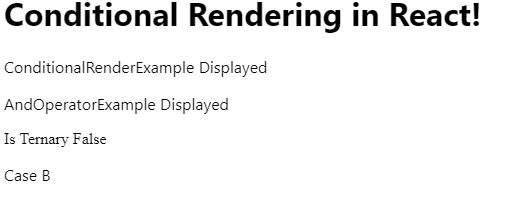
Conclusion
Conditional rendering is a crucial skill for React.js developers as it empowers you to create dynamic and user-friendly interfaces. By effectively employing techniques like “if” statements, “ternary operators”, “&&” operators, and “switch” statements, you can confidently design React applications that adapt to various scenarios. As you continue to master these methods, you’ll find your codebase becoming more organized and maintainable, resulting in a smoother development process and better user experiences.
![]()




