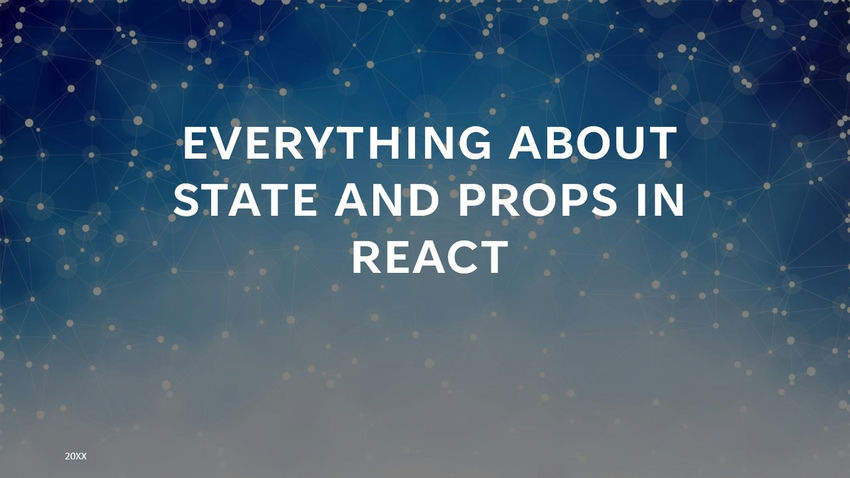State and props are fundamental concepts in React that play a crucial role in managing and passing data within components.
State and props are integral to building dynamic and interactive React applications. State helps manage component-specific data and enables updates and re-renders, while props facilitate the flow of data between components, allowing for customization and composition.
What is state in React?
The state represents the internal data of a component. It is used to manage component-specific data that may change over time. The state is mutable and can be updated using the setState() method for class components and by using the useState hook for functional components. Each component can have its own state, which is independent of other components.
Key points about the state
- State is typically defined in the constructor of a class component using this.state = { /* initial state values */ } and for functional components using const [state, setState]= useState()
- Updating the state triggers a re-render of the component and its child components.
- State should be treated as mutable, and the setState()/useState hook should be used to update it.
- State changes are asynchronous, so React batches multiple updates together for performance reasons.
What are props in React?
Props (short for properties) are used to pass data from a parent component to its child components. Props are read-only and cannot be modified directly by the child components. They provide a way to configure and customize child components based on the needs of the parent component.
Key points about props
- Props are passed as attributes to child components in the JSX markup.
- Parent components define the props and their values, and child components access them through this.props.
- Props are immutable and cannot be modified by child components.
- Props can include any type of data, including strings, numbers, booleans, objects, functions, or even other components.
What is the difference between state and props in React?
| State | Props | |
|---|---|---|
| Nature | State is internal to a component and represents the component’s own data that may change over time | Props are external to a component and are used for passing data from a parent component to its child components |
| Declaration | State is declared and managed within a component using the state property | Props are passed to a component as attributes in the JSX markup when the component is used |
| Mutability | State is mutable and can be updated using the setState() method/useState hook provided by React | Props are read-only and cannot be modified directly by the child component |
| Ownership | Each component has its own state, which is independent of other components | Props are owned and controlled by the parent component, and the child component receives and uses them |
| Update Triggers | Updating state triggers a re-render of the component and its child components | Changes in props passed to a component trigger a re-render of the component and its child components |
In short, we can say that state is used to manage internal component data and handle changes within the component, while props are used to pass data from parent to child components and configure their behavior. The state is mutable and owned by the component itself, while props are read-only and owned by the parent component. Understanding the differences between state and props is crucial for effective data management and component composition in React applications.
Where to use state in React?
- Managing and updating component-specific data, such as form input values, counters, or toggle states.
- Handling user interactions and responding to events within a component.
- Storing and updating data that is not directly controlled or passed from a parent component.
Where to use props in React?
- Passing data from a parent component to its child components.
- Configuring and customizing child components based on the needs of the parent component.
- Enabling communication and data flow between different components in the component hierarchy.
- Sharing data and functionality across multiple components.
How to pass props in React?
function Greeting(props) {
return <h1>Hello, {props.name}!</h1>;
}
function App() {
return <Greeting name="John" />;
}
In the above example, the Greeting component receives the name prop from the App component and uses it to render a personalized greeting.
How to use state in React?
class Counter extends React.Component {
constructor(props) {
super(props);
this.state = {
count: 0,
};
}
incrementCount() {
this.setState((prevState) => ({
count: prevState.count + 1,
}));
}
render() {
return (
<div>
<p>Count: {this.state.count}</p>
<button onClick={() => this.incrementCount()}>Increment</button>
</div>
);
}
}
Conclusion
In this article, we learned the details of states and props in React application. After reading this article you now have a clear idea about the concept of state and props in React.
State and props are integral to building dynamic and interactive React applications. A State helps manage component-specific data and enables updates and re-renders, while props facilitate the flow of data between components, allowing for customization and composition.
![]()