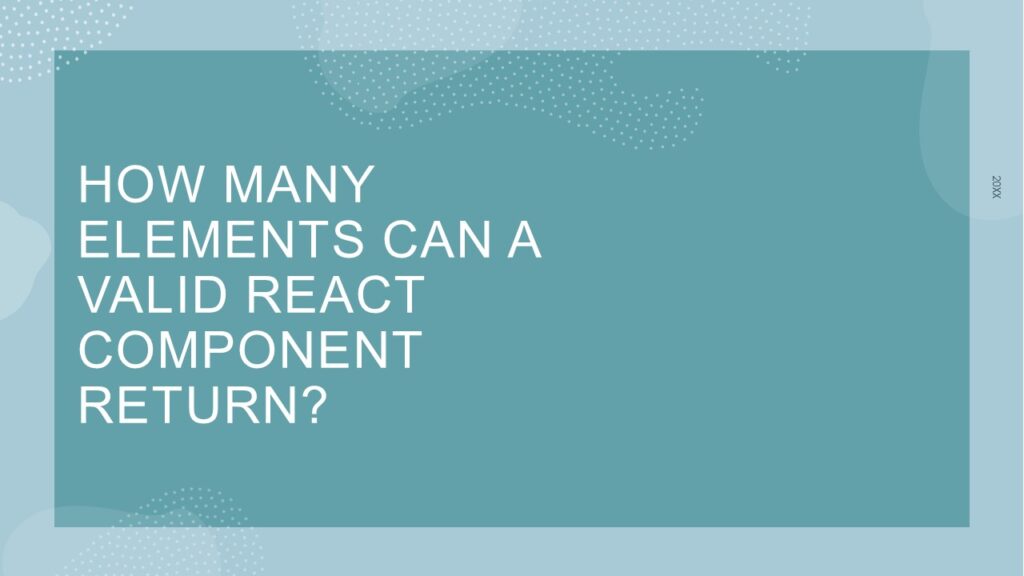React, a widely-used JavaScript library revolutionized web development by introducing a component-based architecture. At the heart of React are components, building blocks that encapsulate UI elements and their logic. One fundamental aspect of React components is the content they return, often referred to as “render output.” In this article, we’ll delve into the concept of render output, exploring how many elements a valid React component can return and understanding the intricacies behind this.
The Anatomy of a React Component
Before diving into the number of elements a React component can return, let’s briefly revisit the anatomy of a React component:
import React from 'react';
const MyComponent = () => {
return (
// JSX content here
);
};
export default MyComponent;A React component is a JavaScript function that returns JSX (JavaScript XML) within the return statement. JSX resembles HTML and allows you to define the structure and layout of the UI.
How Many Elements Can a Valid React Component Return?
In React, a component is allowed to return exactly one root element. This means that the content within the return statement must be wrapped within a single parent element. Here’s an example:
const ValidComponent = () => {
return (
<div>
<h1>Hello</h1>
<p>This is a valid component.</p>
</div>
);
};
In this example, the <div> element acts as the single root element containing the <h1> and <p> elements.
Returning multiple elements in a React component is possible using a concept called React Fragments or by returning an array of elements. Let’s explore both approaches:
Using React Fragments
But what if you need to return multiple elements without introducing an additional wrapping element like a <div>? This is where React Fragments come into play. Fragments allow you to group multiple elements without affecting the structure of the rendered output.
React Fragments allow you to group multiple elements together without introducing an additional parent element in the rendered output. Fragments are useful when you want to keep your JSX clean and free from unnecessary wrappers. To use React Fragments, you can use the <>…</> syntax or the <React.Fragment>…</React.Fragment> syntax.
import React from 'react';
const MultiElementComponent = () => {
return (
<>
<div>
<p>
Lorem ipsum dolor sit amet, consectetur adipiscing elit, sed do eiusmod
tempor incididunt ut labore et dolore magna aliqua. Ut enim ad minim
veniam, quis nostrud exercitation ullamco laboris nisi ut aliquip ex ea
commodo consequat. Duis aute irure dolor in reprehenderit in voluptate
velit esse cillum dolore eu fugiat nulla pariatur. Excepteur sint
occaecat cupidatat non proident, sunt in culpa qui officia deserunt
mollit anim id est laborum.
</p>
</div>
<div className="App">
...
</div>
<div>
<p>
Lorem ipsum dolor sit amet, consectetur adipiscing elit, sed do eiusmod
tempor incididunt ut labore et dolore magna aliqua. Ut enim ad minim
veniam, quis nostrud exercitation ullamco laboris nisi ut aliquip ex ea
commodo consequat. Duis aute irure dolor in reprehenderit in voluptate
velit esse cillum dolore eu fugiat nulla pariatur. Excepteur sint
occaecat cupidatat non proident, sunt in culpa qui officia deserunt
mollit anim id est laborum.
</p>
</div>
</>
);
};
export default MultiElementComponent;
In this example, the <>…</> syntax represents a React Fragment, and it allows you to return multiple elements without wrapping them in a container. We can wrap as many elements as we want when using fragments.
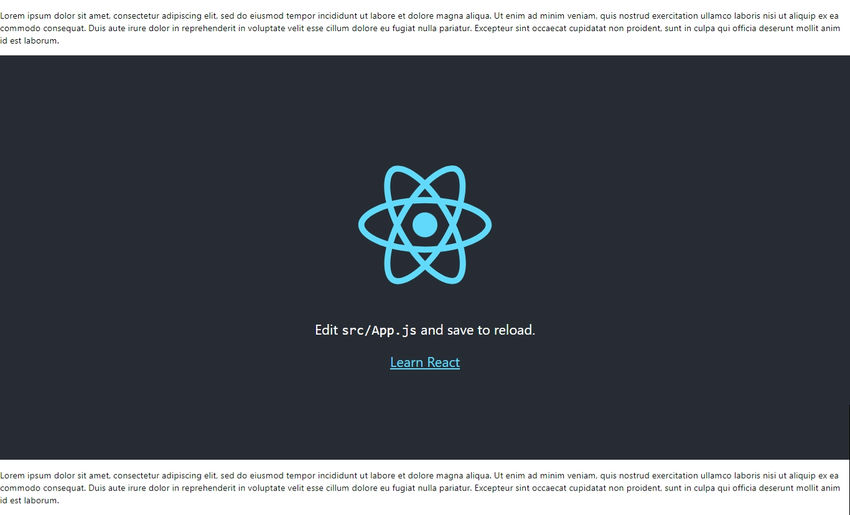
Using an Array of Elements
If you want to return multiple elements and apply specific logic to each of them, you can return an array of JSX elements. Remember that when returning an array, each element should have a unique key prop to help React efficiently update the UI.
import React from 'react';
const MultiElementArrayComponent = () => {
return [
<div>
<p>
Lorem ipsum dolor sit amet, consectetur adipiscing elit, sed do eiusmod
tempor incididunt ut labore et dolore magna aliqua. Ut enim ad minim
veniam, quis nostrud exercitation ullamco laboris nisi ut aliquip ex ea
commodo consequat. Duis aute irure dolor in reprehenderit in voluptate
velit esse cillum dolore eu fugiat nulla pariatur. Excepteur sint
occaecat cupidatat non proident, sunt in culpa qui officia deserunt
mollit anim id est laborum.
</p>
</div>,
<div className="App">
...
</div>,
<div>
<p>
Lorem ipsum dolor sit amet, consectetur adipiscing elit, sed do eiusmod
tempor incididunt ut labore et dolore magna aliqua. Ut enim ad minim
veniam, quis nostrud exercitation ullamco laboris nisi ut aliquip ex ea
commodo consequat. Duis aute irure dolor in reprehenderit in voluptate
velit esse cillum dolore eu fugiat nulla pariatur. Excepteur sint
occaecat cupidatat non proident, sunt in culpa qui officia deserunt
mollit anim id est laborum.
</p>
</div>
];
};
export default MultiElementArrayComponent;
In this example, each element in the array has a unique key prop, which is important for optimizing React’s rendering process. The output of this would look as shown below:
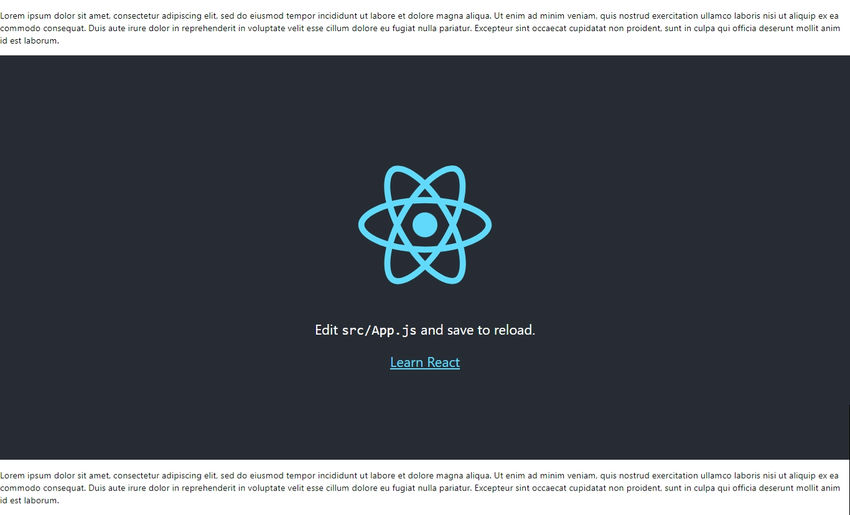
The Need for Keys
When returning an array of elements (such as when mapping over a data array), React requires each element to have a unique key prop. This aids React in efficiently updating and re-rendering components as data changes.
When to Choose Which Method
- Use React Fragments when you want to group elements without introducing an extra DOM node. This is particularly helpful when you don’t need a wrapping element for styling or layout purposes.
- Use an array of elements when you want to generate elements dynamically, applying logic or mapping over an array of data.
Conclusion
Understanding the limitations and rules around the number of elements a React component can return is crucial for creating well-structured and maintainable UIs. Remember that a valid React component must return a single root element, but you can use React Fragments when you need to group multiple elements without introducing unnecessary DOM nodes.
Returning multiple elements in a React component is achievable using React Fragments or an array of elements. Choose the approach that best fits your use case: Fragments for clean grouping and arrays for dynamic rendering. Regardless of the method you choose, maintaining unique key props is crucial to ensure efficient updates and maintainable code in your React applications.
![]()