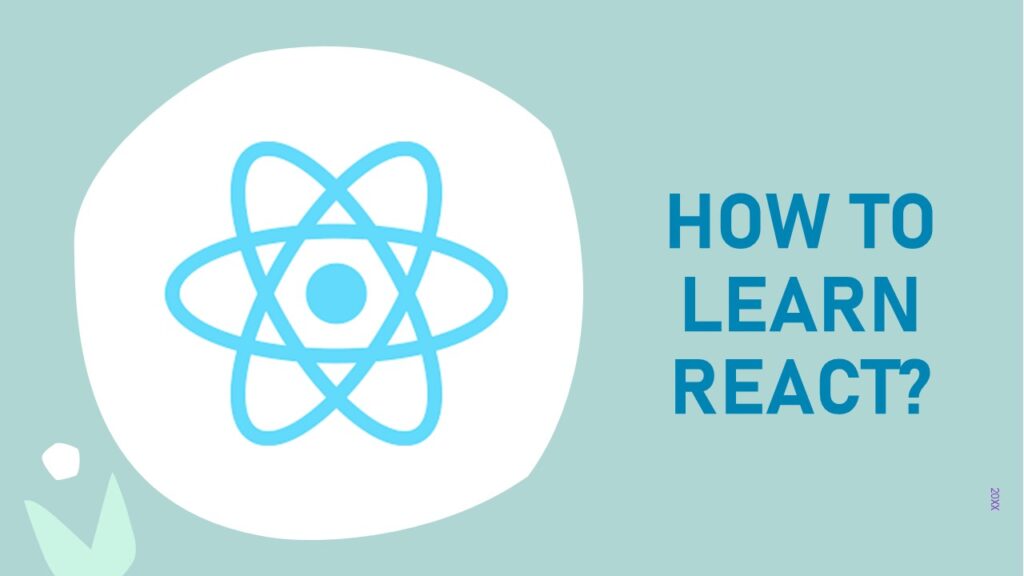React.js, a JavaScript library for building user interfaces, has taken the web development world by storm. Its component-based architecture and reactivity make it a powerful tool for creating dynamic and interactive web applications. If you’re looking to dive into the world of React.js, this comprehensive guide will walk you through the steps to learn and master this library.
Prerequisites
Before you embark on your journey to learn React.js, it’s essential to have a solid foundation in the following areas:
- HTML/CSS: React.js is primarily used for creating user interfaces, so having a good grasp of HTML and CSS is essential.
- JavaScript: React is written in JavaScript, so a strong understanding of JavaScript is crucial. Make sure you’re familiar with ES6 features like arrow functions, classes, destructuring, and modules.
- Node.js and npm: React development often involves using Node.js and npm (Node Package Manager) for managing dependencies and running scripts. Install Node.js and npm if you haven’t already.
How to get started with React?
Once you have the prerequisites in place, follow these steps to get started with React.js:
- Install Node.js and npm by downloading the installer from the official website (https://nodejs.org/).
- Choose a code editor. Visual Studio Code is a popular choice, but you can use any editor you’re comfortable with.
For a detailed step-by-step guide on installing React.js with Create React App, you can also refer to this helpful resource: How to Install React.js with Create React App.
This resource will provide you with additional insights and guidance on setting up your React development environment.
Create a React Application
The easiest way to create a React application is by using Create React App, an official tool for bootstrapping React projects. Open your terminal and run the following command:
npx create-react-app my-react-appReplace my-react-app with your preferred project name.
Instructions for creating a React application using Create React App can be found here (How to Install React.js with Create React App)
- To learn more about creating a React application using Create React App and also how to create a React app without npm, you can refer to the following links:
These resources will provide you with detailed instructions and insights into creating React applications using different methods.
Understanding the Project Structure
When you start working with React and Create a React App, understanding the project structure is crucial. This includes the src directory where your application code resides, the public directory for static assets, and the essential package.json file that manages your project’s dependencies.
- src Directory: This is where your React components and application logic are located. You’ll create and organize your components, styles, and other JavaScript files within this directory.
- public Directory: The public directory contains static files like HTML, images, and other assets. It typically includes an index.html file, which is the entry point to your React application.
- package.json File: The package.json file is a crucial part of your project. It contains metadata about your project, including its name, version, dependencies, and scripts. To learn more about the package.json file and how to manage your project’s dependencies effectively, you can refer to this detailed guide: Package.json Explained.
Understanding the structure of your project and the role of the package.json file is essential as you progress in React development. The package.json file is used for various purposes, including specifying project dependencies, configuring scripts for tasks like starting the development server, running tests, and more. Familiarizing yourself with it will be valuable throughout your React journey.
Learning the basics of React components
React is all about building reusable components, which are the building blocks of your user interface. Components can be classified into various types, and understanding them is fundamental to React development. Here are some key points and resources to help you dive deeper into React components:
- React Elements vs. Components: It’s essential to distinguish between React elements and components. Elements are the smallest building blocks in React, while components are reusable, self-contained pieces of UI. To understand this distinction better, you can refer to this resource: Difference Between Elements and Components in React.
- Pure Components: Pure components are a special type of component that can optimize rendering performance by reducing unnecessary re-renders. Learn more about pure components and their benefits in this guide: What Are Pure Components in React.
- Reusable Components: Reusability is one of the key benefits of React. Explore the concept of creating and using reusable components effectively in this resource: Reusable Components in React.
- Class Components vs. Functional Components: React components can be written using class syntax or as functional components. Both have their use cases and advantages. To understand the differences and when to use each, you can refer to this guide: Class Components and Functional Components in React.
- Introduction to React Components: If you’re new to React components and want a general introduction, you can explore this resource: What Are React Components.
State and props
State and props are fundamental concepts in React, allowing you to manage data and communication between components effectively. Here are some key points and resources to help you understand state and props in React:
- Effective Strategies for Managing State and Props: Learn strategies for managing state and props effectively in React applications by referring to this comprehensive guide: Effective Strategies for Managing State and Props in React Applications.
- Understanding State and Props in Depth: Dive deeper into state and props, including their usage, best practices, and common patterns in React development, with this detailed resource: Everything About State and Props in React.
- Difference Between Props and State: It’s crucial to understand the key differences between props and state in React. Explore these differences and when to use each concept in your components: What Is the Difference Between Props and State.
- Props in React: Gain a solid understanding of props, how to pass data between components using props, and best practices for working with props in React: Props in React.
Event Handling
In React, handling user interactions and events is a fundamental part of building interactive web applications. Here are some key points and resources to help you understand event handling in React:
- Handling onClick Events in React: Learn how to handle onClick events, one of the most common types of events, in React components: OnClick Events Handling in React.js.
- Setting Up Events Tracking in React: For more advanced event handling and tracking user interactions in React, you can refer to this resource: How to Set Up Events Tracking in React.
Hooks
React introduced hooks in version 16.8 to enable functional components to manage state and side effects, making them more powerful and versatile. Here are some key points and resources to help you understand and use hooks in React:
- Managing State with useState: The useState hook allows you to manage component-level state in functional components. Learn how to use useState effectively in your React applications by referring to this resource: useState: Managing State in React Functional Components.
- The useEffect Hook: The useEffect hook is crucial for handling side effects in functional components, such as data fetching, DOM manipulation, and more. Explore how to use the useEffect hook for various scenarios: useEffect: The Effect Hook.
- Smooth Component Transitions with useTransition: If you’re interested in creating smooth transitions between components in React, the useTransition hook is a valuable tool. Learn how to implement it for seamless user experiences: useTransition Hook Guide for Smooth Component Transitions.
Routing
Routing is a critical aspect of building multi-page web applications, allowing users to navigate between different views or components seamlessly. In React, one of the most popular routing solutions is React Router. Here are some key points and resources to help you understand and implement routing in your React applications:
- Fundamentals of Routing: To get started with the fundamentals of routing in React, you can explore this resource: Fundamentals of Routing. It provides an introduction to React Router and its basic concepts.
- Demystifying Next.js Routing: If you’re using Next.js, a popular framework for building React applications, this resource provides insights into dynamic navigation and SEO optimization in the context of routing: Demystifying Next.js Routing: Dynamic Navigation and SEO Optimization.
- Implementing Routing with React Router: React Router is a powerful routing library for React applications. Learn how to implement routing for your React apps using React Router with this guide: Implement Routing for Your React Apps with React Router.
API Calls
Making asynchronous API calls is a common requirement in modern web applications. In React, you can use various techniques and libraries to fetch data from APIs. Here are some key points and resources to help you learn how to make API calls in React:
- Asynchronous API Calls Inside useEffect: One of the most common use cases for API calls in React is fetching data when a component mounts. Learn how to make asynchronous API calls inside the useEffect hook, a fundamental approach for data retrieval: How to Asynchronously Call APIs Inside the useEffect Hook.
- Choosing Between fetch and Axios: When it comes to making API requests, you have choices like using the built-in fetch API or a library like Axios. Understand the differences and considerations for choosing the right approach: Fetch vs. Axios: Choosing the Right Library.
State Management
As your React application grows in complexity, you may find the need for a robust state management solution to handle data and state changes efficiently. One popular state management library for React is Redux.
Redux is a predictable state container for JavaScript applications, including React. It helps you manage and centralize your application’s state, making it easier to handle complex data flows and state changes. To dive into the basics of React state management using Redux, you can refer to this resource: React Redux Basics.
Deployment
Once you’ve built your React application, the next step is to deploy it to a hosting platform to make it accessible to users. Deployment involves various steps, and the choice of hosting platform depends on your project’s requirements. Here are some key points and resources to help you with the deployment process:
- Deploying a React Application on an IIS Server: If you’re interested in deploying your React application on a Windows-based IIS (Internet Information Services) server, you can refer to this resource: Deploy React Application on IIS Server.
- Deploying a React JS Application to Heroku: Heroku is a popular platform for deploying web applications, including React applications. Learn how to deploy your React app to Heroku using step-by-step instructions in this guide: Deploy React JS Application to Heroku.
- Deploying a React JS Application to GitHub Pages: GitHub Pages is a straightforward way to host static websites, including React applications. Discover how to deploy your React app to GitHub Pages with this resource: Deploy React JS Application to GitHub Pages.
Continuous Learning
React is a constantly evolving library with a vibrant community. Stay up-to-date with the latest developments, best practices, and new features by following the official React documentation, blogs, and online communities.
Conclusion
Learning React.js can be a rewarding journey for anyone interested in web development. With the right prerequisites and a structured approach to learning, you can become proficient in building dynamic and interactive web applications. Start with simple projects, gradually take on more complex challenges, and never stop exploring the possibilities that React.js offers. Happy coding!
![]()