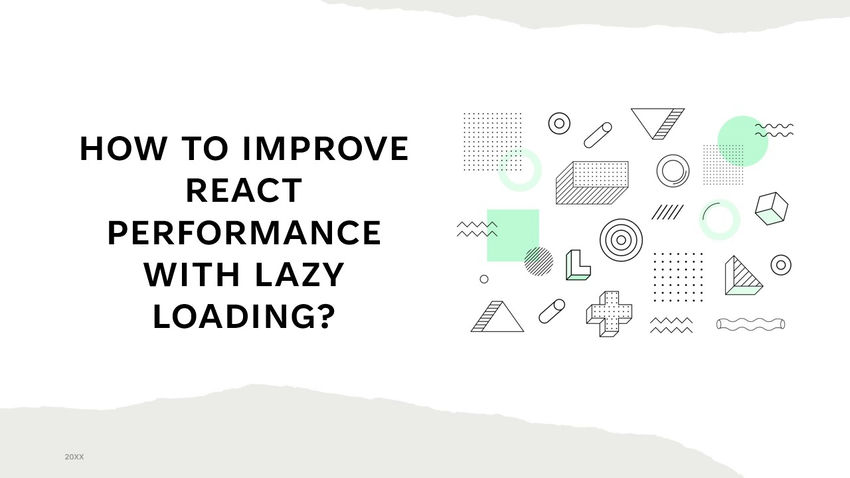Lazy loading is a popular technique in web and mobile development that helps improve the performance of applications. It is commonly used with frameworks like Angular and React to reduce the initial loading time of an application.
In the past, developers had to rely on third-party libraries to implement lazy loading in React. However, React introduced native features in version 16.6 to simplify the process.
This article will explore the concept of lazy loading, explain how to implement it in React, and discuss the advantages and disadvantages of using this technique.
What is lazy loading?
Lazy loading is a technique used in web development to optimize the loading speed and performance of a website or application. It involves deferring the loading of non-critical or off-screen content until it is actually needed or requested by the user. This approach helps reduce the initial load time of a page and improves the overall user experience.
How does lazy loading work in React?
In the context of React, lazy loading refers to a feature introduced in React 16.6 as part of the React.lazy function. It allows developers to dynamically load components or code chunks only when they are required, rather than loading everything upfront. This is especially useful when dealing with large applications with numerous components, as it helps minimize the initial bundle size and improves the application’s loading time.
lazy()
In React, the lazy() function is a built-in method introduced in version 16.6 as a convenient way to implement lazy loading of components. It allows you to dynamically load components only when they are needed, rather than loading them all upfront during the initial render.
The lazy() function takes a function that returns a dynamic import statement for the component you want to lazily load. The dynamic import statement specifies the path to the component module, which is typically a separate JavaScript file. This allows React to asynchronously load the component when it’s required. Here’s an example of how to use the lazy() function in React:
import React, { lazy, Suspense } from 'react';
// Define the lazy-loaded component
const LazyComponent = lazy(() => import('./LazyComponent'));
function MyComponent() {
return (
<div>
<Suspense fallback={<div>Loading...</div>}>
<LazyComponent />
</Suspense>
</div>
);
}
In the above code, the lazy() function is used to import the LazyComponent asynchronously. The component is then rendered inside a Suspense component, which takes care of displaying a fallback UI (in this case, a “Loading…” message) while the component is being loaded.
By using lazy(), you can split your React codebase into separate chunks and load components on-demand, resulting in a smaller initial bundle size and faster loading times. Lazy loading is particularly useful for optimizing large-scale applications with numerous components, as it helps improve performance and the overall user experience.
Suspense
Suspense is a built-in component introduced in version 16.6 that allows you to handle the loading state of components when using lazy loading or code splitting. It works in conjunction with the lazy() function to provide a fallback UI while the lazy-loaded component is being loaded.
When a component wrapped with Suspense is rendered and encounters a lazy-loaded component, React will suspend rendering and show the fallback content specified within the Suspense component until the lazy-loaded component finishes loading. Once the lazy-loaded component is ready, React will continue rendering and replace the fallback content with the actual component.
Here’s an example of how to use Suspense in React:
import React, { lazy, Suspense } from 'react';
// Define the lazy-loaded component
const LazyComponent = lazy(() => import('./LazyComponent'));
function MyComponent() {
return (
<div>
<Suspense fallback={<div>Loading...</div>}>
<LazyComponent />
</Suspense>
</div>
);
}
In the above code, the Suspense component wraps the LazyComponent within the MyComponent. The fallback prop specifies the content to be displayed while the LazyComponent is being loaded. In this example, a simple “Loading…” message is provided as the fallback content.
By using Suspense, you can create a smooth user experience by showing loading indicators or placeholders until the lazy-loaded component is ready to be rendered. It simplifies the process of handling asynchronous rendering and improves the perceived performance of your application.
Advantages of using Lazy() and Suspense
Lazy loading and Suspense in React offer several advantages that can greatly benefit your application:
- Improved Performance: Lazy loading allows you to split your application into smaller chunks and load only the necessary components when they are actually needed. This reduces the initial bundle size, resulting in faster loading times and improved performance. Suspense further enhances this by providing a seamless loading experience with fallback UI, making the application feel more responsive.
- Faster Initial Load Time: By deferring the loading of non-critical components, lazy loading reduces the initial load time of your application. Users can see and interact with the core features of your application more quickly, leading to a better user experience.
- Optimal Resource Utilization: Lazy loading ensures that resources are loaded only when required, optimizing the utilization of network bandwidth and system resources. This can be particularly beneficial for applications with a large codebase and complex component hierarchy.
- Code Splitting: Lazy loading encourages code splitting, where you can divide your application into smaller chunks. This improves the maintainability and modularity of your codebase. It also allows for better caching and faster subsequent loads if the user navigates to other parts of the application.
- Improved Scalability: Lazy loading enables you to handle large-scale applications more efficiently. By loading components on-demand, you can manage and optimize the rendering of complex UIs, reducing the risk of performance bottlenecks and ensuring a smooth user experience even as your application grows.
- Enhanced User Experience: Suspense, in combination with lazy loading, provides a better user experience by displaying loading indicators or placeholders during component loading. This gives users visual feedback that something is happening and reduces the perception of slow loading times.
How to implement Lazy loading in React?
To implement lazy loading with React, you can follow these steps:
Identify the Components to Lazily Load
Determine which components in your React application can be lazily loaded. These are typically components that are not critical for the initial render or are used in less frequently accessed parts of your application.
Import the lazy() Function
Import the lazy() function from the react package. The lazy() function takes a function that returns a dynamic import statement for the component module.
import React, { lazy } from 'react';Define the Lazy-Loaded Components
Create separate files for each lazily loaded component and export them. Use the lazy() function to wrap the import statement.
const LazyComponent = lazy(() => import('./LazyComponent'));
export default LazyComponent;
Use Suspense to Handle Lazy Loading
Wrap the lazily loaded components with the Suspense component. This component will handle the loading state and display a fallback UI while the component is being loaded.
import React, { lazy, Suspense } from 'react';
import LoadingSpinner from './LoadingSpinner'; // Import your custom loading spinner component
const LazyComponent = lazy(() => import('./LazyComponent'));
function App() {
return (
<div>
<Suspense fallback={<LoadingSpinner />}>
<LazyComponent />
</Suspense>
</div>
);
}
Build and Test
Build your application and test it to ensure that the lazy loading functionality is working as expected. Verify that the lazily loaded components are loaded only when they are needed and that the fallback UI is displayed during the loading process.
Conclusion
In this article, we explored the concept of lazy loading, its implementation in React, and the important considerations associated with it. By understanding what lazy loading is and how to implement it in React, you can optimize the performance of your applications. We also discussed the advantages of lazy loading to help you make informed decisions when incorporating it into your projects. I hope this article has provided valuable insights and enhanced your understanding of React lazy loading.
Some articles to learn more about React
What Is React?
How to install React.js with create-react-app?
Deploy React Application on IIS Server
Why use React?
Next.js: The Powerhouse Framework for React Projects
![]()