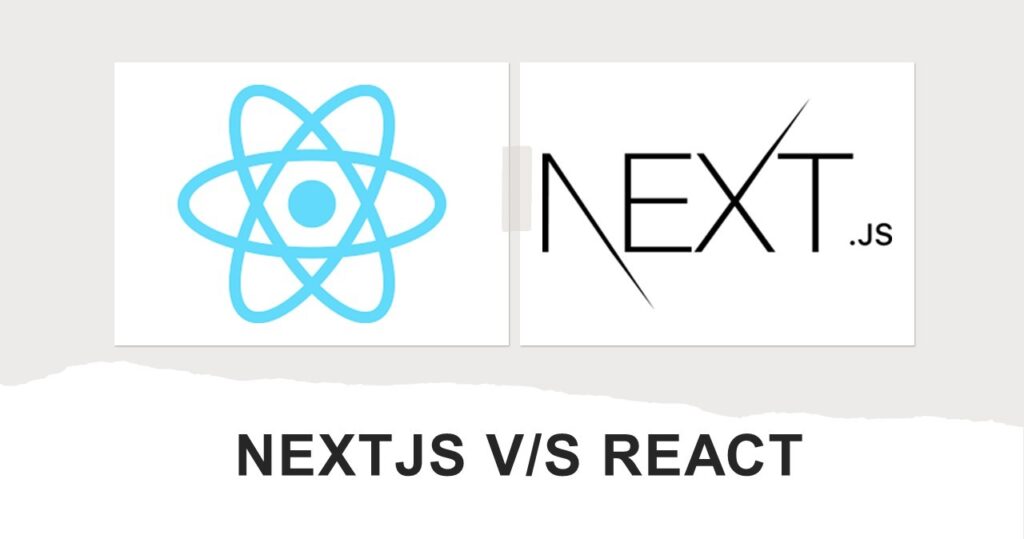Navigating the world of JavaScript can feel like exploring a constantly changing landscape. New ideas and solutions using JavaScript are being developed all the time, leading to the creation of various tools.
Among these tools, React has become incredibly popular and is widely used by developers. It’s often the first choice for those entering the world of JavaScript development. Interestingly, Next.js is also built using the same React library. But what sets them apart?
In this article, we’ll discuss two of the most commonly used JavaScript frameworks: React and Next.js. We’ll also explore the strengths and weaknesses of each, helping you understand the differences between them.
What Is React?
React is a powerful tool in the world of web development. It’s a JavaScript library that helps developers build interactive and user-friendly interfaces for websites and web applications. With React, you can create different pieces of your webpage, called components, and these components can be reused across your website. This makes it easier to manage and update your website’s different parts.
React is great for keeping your web content updated without having to refresh the whole page. It does this through something called the “Virtual DOM,” which is like a digital copy of your web page’s structure. When your data changes, React figures out what parts of the actual webpage need updating and only updates those parts. This speeds up your website and makes it feel smoother to users.
One of the reasons React is so popular is because it helps developers manage the state of their applications. State is like the memory of your app – it stores information that can change. React makes it easy to keep track of this changing information and update your interface accordingly.
In simple terms, React is a toolbox that lets developers create attractive, responsive, and dynamic web interfaces that users love to interact with. Whether you’re building a small website or a complex web application, React can be a game-changer in making your project come to life.
What is Nextjs?
Next.js is like a special friend of React. It’s not exactly a replacement, but more like an extension that adds extra cool features to React. Imagine you have a toolbox, and React is one of your favorite tools. Now, Next.js is like a set of accessories that make using that tool even more awesome.
With Next.js, you get some superpowers for building websites. One of the big things it offers is helping you with something called server-side rendering (SSR) and static site generation (SSG). Fancy words, right? But what they mean is that Next.js can help your website load faster and be more search engine friendly. When someone visits your site, Next.js can show them a preloaded version of your page, making things appear quickly. It’s like serving them a ready-made cake instead of starting from scratch each time.
Next.js also makes it easier to manage different pages on your website. Instead of having to set up complicated routes, you just create new files with the right names, and Next.js magically knows what to do. This can save you a lot of time and make your project easier to understand.
Remember how React has components? Well, Next.js keeps that feature and adds a few tricks. It helps you split your code into smaller pieces that load only when needed. This can speed up your website and keep things running smoothly.
In short, Next.js is a helpful buddy for React, giving you tools to build faster, more efficient, and easier-to-maintain websites. It’s like having an extra set of hands that make your web development journey even better.
Key Features of React
Some key features of React:
- Component-Based Architecture: React is all about breaking down your user interface into smaller, reusable building blocks called components. These components can be combined to create complex UIs while keeping the code organized and maintainable.
- Virtual DOM: React uses a Virtual DOM to keep track of changes in your application’s state. Instead of directly updating the actual webpage every time something changes, React first updates the Virtual DOM and then efficiently figures out what parts of the actual DOM need to be updated, minimizing performance bottlenecks.
- Unidirectional Data Flow: React follows a one-way data flow, which means that data in your application flows in a single direction: from parent components to child components. This makes it easier to track changes and understand how data is being used in your app.
- JSX (JavaScript XML): JSX is a syntax extension for JavaScript that allows you to write HTML-like code within your JavaScript files. This makes it much more intuitive to create UI components and define their structure.
- Reusable Components: React encourages the creation of reusable components. Once you build a component, you can use it in multiple parts of your application, saving time and effort.
- State Management: React provides a way to manage the state of your components. State is like memory for your components, and React helps you keep track of changes to this state, ensuring that your UI stays up-to-date.
- Developer Tools: React has a set of developer tools that help you inspect and debug your components, view the component hierarchy, and monitor the changes in state and props in real-time.
- Community and Ecosystem: React has a large and active community that has contributed to a vast ecosystem of libraries, tools, and resources. This community support makes it easier to find solutions to common problems and stay up-to-date with best practices.
- React Native: While not a feature of React itself, React Native is a framework that leverages the React library to build native mobile applications for iOS and Android platforms using JavaScript.
- Performance Optimization: React’s efficient update process, thanks to the Virtual DOM, contributes to improved performance by minimizing unnecessary re-renders and updates.
These features make React a powerful choice for building modern, dynamic user interfaces and applications.
Key features of Nextjs
Some key features of Next.js:
- Server-Side Rendering (SSR): Next.js allows you to render your web pages on the server side before sending them to the client’s browser. This improves initial page loading times, helps with SEO by providing pre-rendered content, and enhances the overall user experience.
- Static Site Generation (SSG): With Next.js, you can generate static HTML files at build time, which can then be served to users without requiring server-side rendering on each request. This approach is excellent for websites with content that doesn’t change frequently and leads to faster load times.
- Automatic Code Splitting: Next.js automatically splits your code into smaller chunks based on the routes in your application. This means that only the necessary code for each page is loaded, improving performance by reducing the initial load time.
- File-Based Routing: Next.js simplifies routing by allowing you to create new pages simply by adding new files to a designated directory. This approach makes it easier to manage and organize your project’s routing structure.
- API Routes: Next.js includes built-in support for creating API routes directly within your application. This can be useful for handling backend logic without the need for setting up a separate server.
- CSS and Styling Solutions: Next.js provides various approaches for handling CSS and styling, including support for CSS modules, styled-jsx, and the ability to use popular CSS-in-JS libraries.
- Serverless Deployment: Deploying Next.js applications is streamlined, and platforms like Vercel offer serverless deployment, automatically scaling your app based on demand and reducing server management complexities.
- Fast Refresh: Next.js offers a feature called “Fast Refresh,” which allows you to see changes in your code almost instantly without losing the component’s state. This greatly speeds up the development process.
- Hybrid Rendering: Next.js lets you combine static site generation with server-side rendering. This means you can choose the rendering strategy that best fits each page’s requirements.
- Dynamic Imports: Next.js makes it easy to implement dynamic imports, which means you can load components or modules only when they’re needed, further optimizing performance.
- TypeScript Support: Next.js has strong support for TypeScript, allowing developers to write statically typed code for improved code quality and development experience.
- Community and Documentation: Next.js has a vibrant community and comprehensive documentation that makes it easier to learn, troubleshoot, and get the best out of the framework.
These features make Next.js a versatile framework for building modern web applications that are performant, SEO-friendly, and developer-friendly.
Comparing Nextjs with React
| Nextjs | React | |
|---|---|---|
| Purpose | Next.js is a framework built on top of React. It enhances React by adding features like server-side rendering (SSR), static site generation (SSG), and simplified routing. | React is a JavaScript library for building user interfaces. It focuses on creating interactive UI components and managing their state efficiently. |
| Rendering | Next.js supports server-side rendering (SSR) and static site generation (SSG), providing better performance, SEO, and initial page load times. | React primarily handles client-side rendering (CSR), where the initial rendering occurs on the client’s browser. |
| Routing | Next.js simplifies routing with file-based routing. Each file in the “pages” directory becomes a route, making navigation intuitive. | React doesn’t include built-in routing. Developers often use third-party libraries like React Router for routing. |
| Performance | Next.js excels in performance due to features like SSR and SSG, leading to faster loading times and improved SEO. | React’s virtual DOM helps optimize updates, but CSR can result in slower initial loading times and SEO challenges. |
| SEO | Next.js addresses SEO concerns by offering SSR and SSG, rendering content on the server, and improving search engine visibility. | React apps might face SEO challenges due to CSR, as search engines may have difficulty indexing dynamically loaded content. |
| Deployment | Next.js simplifies deployment with platforms like Vercel, offering serverless deployments and automatic scaling. | React apps need additional configuration for server-side rendering and routing when deploying. |
| Development Experience | Next.js enhances the development experience with features like Fast Refresh, allowing instant code changes without losing state. | React provides a great development experience with its component-based architecture and tools like React DevTools. |
| Learning Curve | If you’re familiar with React, transitioning to Next.js is relatively smooth, especially for adding SSR and SSG to your projects. | React’s focus on components and state management can have a learning curve, especially for beginners. |
| Use Cases | Well-suited for content-heavy websites, blogs, e-commerce platforms, and applications that benefit from improved SEO and performance. | Ideal for building dynamic web applications that don’t require extensive SEO considerations. |
Summary
In summary, React is the foundation for building interactive user interfaces, while Next.js builds upon React by providing features like server-side rendering, static site generation, and simplified routing. Your choice between React and Next.js depends on your project’s requirements – React for dynamic apps and Next.js for enhanced performance, SEO, and simplified development.
![]()