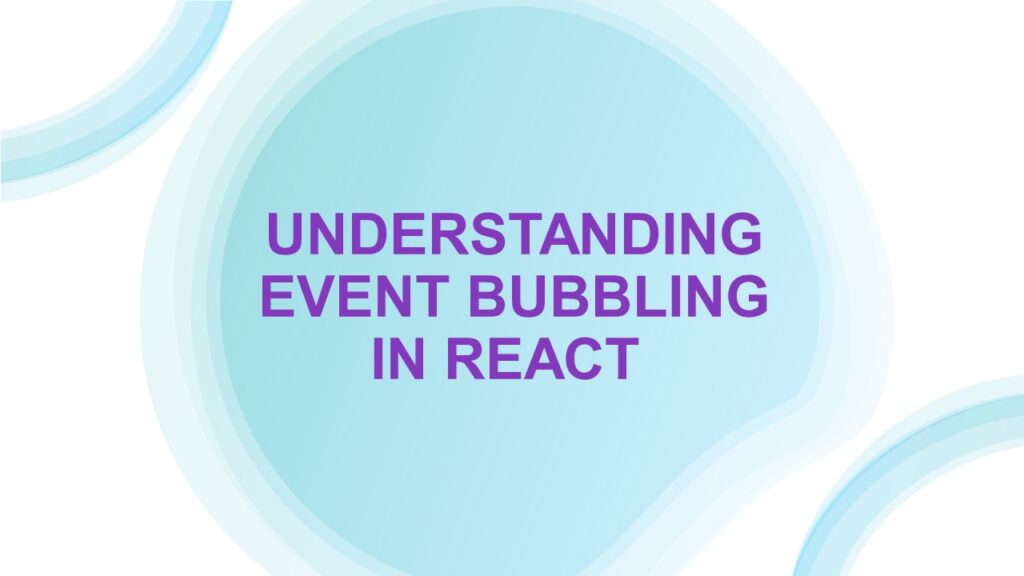In the realm of web development, mastering event handling is fundamental to building dynamic and interactive user interfaces. React, a popular JavaScript library for building user interfaces offers developers powerful tools for managing events within their applications. However, as your React projects become more complex, you may encounter a concept known as “event bubbling.”
Event bubbling is a concept that, while not unique to React, plays a significant role in understanding how events propagate through the component hierarchy. If you’re looking to harness the full potential of React, it’s crucial to grasp the intricacies of event bubbling and how it can impact your application’s behavior.
In this comprehensive guide, we’ll dive deep into the world of event bubbling in React. We’ll start by demystifying the concept itself, explaining its relevance within the React ecosystem, and providing practical insights into how it can simplify event handling in your projects. Whether you’re a React novice or an experienced developer seeking to enhance your event-handling skills, this article will equip you with the knowledge and techniques needed to become a more proficient React developer.
So, let’s embark on this journey of discovery and explore the fascinating world of event bubbling in React, uncovering its nuances and shedding light on its practical applications along the way.
What is Event Bubbling?
Event bubbling is a foundational concept in web development that describes how events are propagated through the Document Object Model (DOM) hierarchy. It is a crucial concept not only in React but also in plain JavaScript and other web development frameworks.
In event bubbling, when an event occurs on a specific element in the DOM, such as a button click or a mouseover, that event doesn’t stop with the target element. Instead, it “bubbles up” through the ancestor elements of the DOM tree, triggering any event listeners that may be attached to those ancestors.
Imagine a tree-like structure with nested HTML elements. When an event happens on the innermost element, it triggers the event listeners on that element first. Then, it propagates to the parent element, and if there are event listeners on the parent, they will also be triggered. This propagation continues until it reaches the root of the DOM.
In the context of React, which utilizes a virtual DOM to manage components, event bubbling follows a similar pattern but is applied to React components instead of traditional HTML elements.
Understanding event bubbling is crucial because it allows you to create more efficient and scalable React applications. By grasping how events propagate through the component hierarchy, you can optimize event handling and avoid common pitfalls that may lead to performance issues or unexpected behavior.
The Event Object in React
In React, event handling is a vital aspect of creating interactive and dynamic user interfaces. To work effectively with events, it’s essential to understand the event object and how React handles it, as it differs somewhat from standard JavaScript event handling.
In traditional JavaScript, when an event occurs, an event object is created and passed to the event handler function. This object contains information about the event, such as the type of event, the target element, and any event-specific data. Developers can access this information to manipulate the event as needed.
However, React takes a slightly different approach. Instead of providing the native JavaScript event object, React wraps it in a synthetic event object. This synthetic event object is an abstraction created by React to ensure cross-browser compatibility and provide a consistent interface for handling events.
Key differences between the standard JavaScript event object and React’s synthetic event object include:
- Cross-browser Consistency: React’s synthetic event object ensures that event handling works consistently across different browsers. You don’t need to worry about browser-specific quirks.
- Event Pooling: React reuses synthetic event objects to improve performance. After an event handler is called, the synthetic event object is reset, making it safe to access event properties asynchronously.
- Asynchronous Behavior: Due to event pooling, you should avoid storing references to the synthetic event object for later use. If you need to access event properties asynchronously (e.g., within a callback), you should call event.persist() to remove it from the pool.
- Cross-Component Access: The synthetic event can be accessed within the component where the event occurred. However, if you need to access it in asynchronous functions or other components, you should extract the necessary information and pass it as regular function arguments.
Understanding these differences is vital when working with events in React. It ensures that you can effectively access event information and handle events consistently, regardless of the browser environment.
Event Bubbling in React Components
Now that we have a fundamental understanding of event bubbling and React’s synthetic event object, let’s explore how event bubbling plays out within React components.
React applications are built around a component-based architecture. Each component represents a part of the user interface, and these components can be nested within one another to form a complex hierarchy. When an event occurs within a React component, it follows the principles of event bubbling but within this hierarchical structure.
Here’s a step-by-step explanation of how event bubbling works in React components:
- Event Triggering: When an event, such as a button click or a mouseover, occurs within a React component, React creates a synthetic event object.
- Event Propagation: The event starts propagating from the component where it originated to its parent component, and then to the parent’s parent, and so on. This propagation is similar to the bubbling up of events in the DOM.
- Event Handling: At each level of the component hierarchy, you can attach event listeners. These event listeners are functions that specify what should happen when the event reaches that particular component.
- Event Execution: React executes the event listeners in the order of the component hierarchy, starting from the innermost component and moving outward.
- Stopping Propagation: If an event listener further up the hierarchy decides to stop the propagation using event.stopPropagation(), the event will not continue to bubble up. This can be useful when you want to prevent a parent component from reacting to an event that its child component has already handled.
Understanding this flow of events and event bubbling within React components is essential for effective event handling in your applications. It allows you to control how events are processed within the component tree and make informed decisions about where to attach event listeners for specific functionality.
Controlling Event Propagation
While understanding how event bubbling works within React components is valuable, there are situations where you may want more control over the flow of events. React provides mechanisms to help you manage event propagation efficiently.
event.stopPropagation(): One of the primary methods for controlling event propagation in React is event.stopPropagation(). When called within an event listener, it prevents the event from further propagation up the component hierarchy. This can be particularly useful when you want to ensure that a specific component handles an event without interference from its parent or ancestor components.
Here’s a basic example:
function ChildComponent() {
function handleClick(event) {
// Prevent the event from bubbling up further
event.stopPropagation();
// Handle the event within this component
// ...
}
return <button onClick={handleClick}>Click me</button>;
}
In this example, calling event.stopPropagation() ensures that the click event won’t reach the parent components of ChildComponent.
Conditional Event Handling: Another technique for controlling event propagation is to conditionally handle events based on certain criteria. You can use conditional statements within your event handlers to determine whether to allow the event to continue propagating or to stop it.
For instance:
function ParentComponent() {
function handleChildClick(event) {
if (event.target.tagName === 'BUTTON') {
// Handle the click event
// ...
}
}
return (
<div onClick={handleChildClick}>
<button>Click me</button>
</div>
);
}
In this example, the click event is only handled if the target element has the tag name ‘BUTTON,’ allowing you to selectively handle events.
Leveraging React’s Component Hierarchy: Sometimes, controlling event propagation can be as simple as arranging your components in a way that naturally directs events where they need to go. By organizing your components intelligently, you can reduce the need for explicit event handling control.
As you continue to develop React applications, you’ll find that a combination of these techniques will enable you to manage event propagation effectively. Carefully considering where and how you handle events in your component hierarchy can lead to cleaner, more maintainable code.
Practical Use Cases
Now that we’ve explored the fundamentals of event bubbling and techniques for controlling event propagation in React, let’s dive into some practical use cases where these concepts become invaluable.
Nested Components: Imagine a scenario where you have nested React components, such as a parent component containing multiple child components. Event bubbling allows you to handle events at the parent level rather than attaching individual event handlers to each child component. This reduces code redundancy and enhances maintainability.
function ParentComponent() {
function handleChildClick(event) {
// Handle the click event for all child components
// ...
}
return (
<div onClick={handleChildClick}>
<ChildComponent />
<ChildComponent />
</div>
);
}
Event Delegation: Event delegation is a technique that leverages event bubbling to handle events for a group of elements of the same type. For example, if you have a list of items, and you want to handle a click event on any item, you can attach a single event listener to a common parent element.
function ItemList() {
function handleItemClick(event) {
// Handle the click event for any item in the list
// ...
}
return (
<ul onClick={handleItemClick}>
<li>Item 1</li>
<li>Item 2</li>
<li>Item 3</li>
</ul>
);
}
Dynamic Components: In React, components can be created dynamically based on data. Event bubbling simplifies event handling for dynamically generated components, as you can attach event listeners to a common parent that exists throughout the component’s lifecycle.
function DynamicList({ items }) {
function handleItemClick(event) {
// Handle the click event for dynamically generated items
// ...
}
return (
<ul onClick={handleItemClick}>
{items.map((item, index) => (
<li key={index}>{item}</li>
))}
</ul>
);
}
These practical use cases illustrate the power of event bubbling in simplifying event handling and making your React code more efficient and maintainable. By strategically placing event handlers and using event bubbling, you can create scalable and responsive React applications that are easier to develop and maintain.
![]()