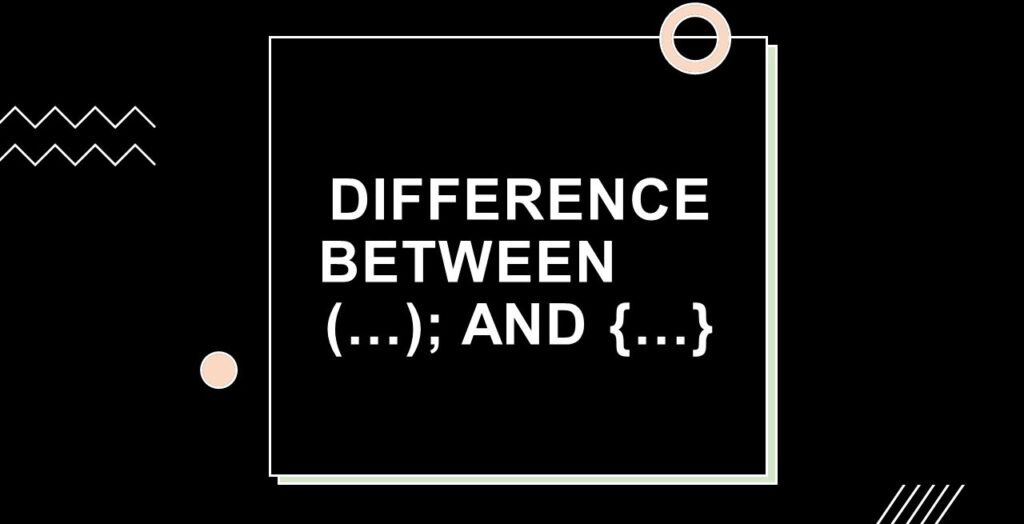ReactJS, a widely used JavaScript library for building user interfaces, employs JSX (JavaScript XML) to define the structure and appearance of UI components. JSX allows developers to write HTML-like code within JavaScript. Two common syntax patterns in React JSX are (…); and {…}, and they serve distinct purposes. In this detailed comparison, we’ll explore the differences between these two notations and when to appropriately use them in React development.
Parentheses “(…);”
Parentheses (…); in React JSX are used primarily to wrap JSX code and evaluate it as a single expression. This serves several purposes:
Single Expression Containment
When you want to return a single JSX element or expression from a component, you wrap it in parentheses. This is often used in functional components.
…
const MyComponent = () => (
<div>
<p>Hello, World!</p>
</div>
);
…
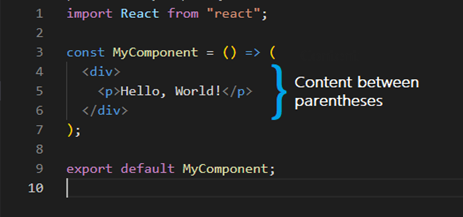
The parentheses group the JSX code together, ensuring it’s treated as a single expression.
Implicit Return
When using parentheses, JavaScript implicitly returns the result of the expression enclosed within them. This is especially handy when returning JSX from arrow functions.
const greeting = (name) => (
<p>Hello, {name}!</p>
);
The parentheses signify the implicit return of the JSX expression.
Use Case for parentheses
Component returns: Parentheses are commonly used in the return statements of React components to encapsulate JSX code representing the component’s rendering.
Curly Braces “{…}”
Curly braces {…} in React JSX are used to embed JavaScript expressions, variables, or logic directly into JSX code. This allows for dynamic content and enables interactions with props and state:
Embedding JavaScript
Curly braces allow you to include JavaScript expressions or variables within JSX. This makes it possible to inject dynamic values and logic directly into your JSX code.
const name = "John";
const greeting = <p>Hello, {name}!</p>;
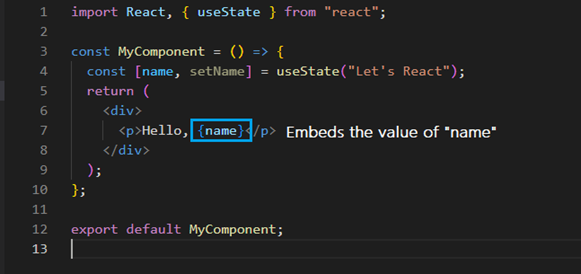
Here, {name} embeds the value of the name variable into the JSX element. The output of displaying the “name” using curly braces would be as shown in the image below:
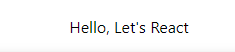
Props and Event Handling
Curly braces are used extensively for injecting dynamic values into attributes, event handlers, and component props.
const handleClick = () => alert("Button clicked!");
const MyComponent = () => (
<button onClick={handleClick}>Click me</button>
);
In this example, {handleClick} associates the onClick event with the handleClick function.
Use Case of curly braces
Dynamic content: Curly braces are essential for inserting dynamic values into your JSX elements, making React components more interactive and data-driven.
Difference between “(…);” and “{…}”
| Aspect | (…); | {…} |
| Purpose | Wraps JSX code and evaluates it as a single expression. | Embeds JavaScript expressions, variables, or logic directly into JSX code. |
| Single Expression | Typically used to contain a single JSX element or expression within parentheses. | Allows for dynamic content and interaction by injecting JavaScript expressions into JSX. |
| Implicit Return | Used when returning JSX from arrow functions. | Not applicable; used for embedding dynamic values. |
| Examples | const MyComponent = () => ( <div> <p>Hello, World!</p> </div> ); | const name = “John”; const greeting = <p>Hello, {name}!</p>; |
| Common Use Cases | – Component returns | – Dynamic content injection |
| – Grouping JSX expressions | – Props and event handling | |
| – Implicit return of JSX from arrow functions | – Interacting with component props and state |
Conclusion
Understanding the nuanced differences between (…); and {…} in ReactJS is fundamental for writing effective and maintainable React components. Parentheses are for wrapping JSX expressions, while curly braces are for embedding dynamic JavaScript values and logic into JSX. By leveraging these two notations appropriately, you can create powerful, data-driven, and flexible user interfaces in your React applications.
![]()