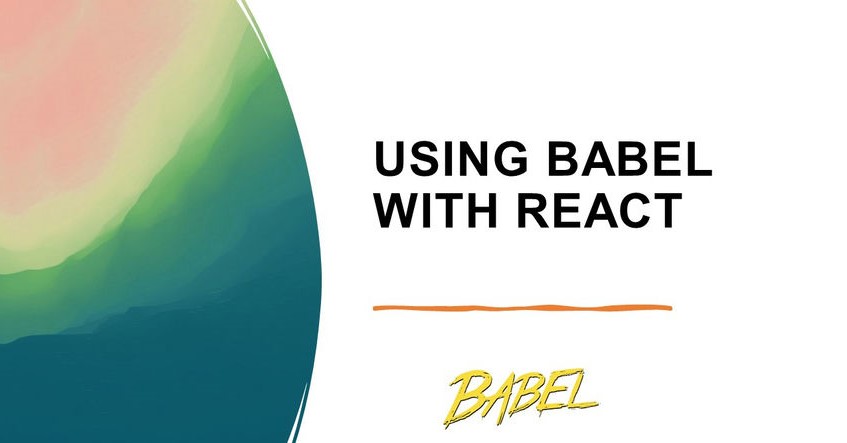In this article, let’s unravel the world of Babel and uncover why it’s a widely embraced tool for simplifying the way we use the JavaScript of the future in our present-day browsers.
Introducing Babel: Bridging the Compatibility Gap
Imagine having the ability to speak the language of the future while being perfectly understood by today’s listeners. Babel, the rockstar of transpilers, grants us this power in the realm of web development. At its core, Babel takes the freshest, most advanced version of JavaScript and magically transforms it into a language that today’s browsers readily comprehend.
The Role of Transpilers: A Swift Translation
Think of Babel as a language translator for JavaScript. Just as a translator helps two people who speak different languages understand each other, Babel helps our cutting-edge code communicate fluently with browsers that might not fully comprehend its latest vocabulary. The JavaScript dialect that’s all the rage right now is ES2020, but not all browsers have caught up with its eloquence. Here’s where Babel steps in, enabling us to effortlessly convert our ES2020 masterpiece into a version that today’s browsers nod their heads to.
In essence, Babel ensures that our JavaScript journey isn’t hindered by browser language barriers. It’s like having a multilingual guide that seamlessly takes us from the land of futuristic coding to the present-day web, all while making sure we’re understood and appreciated by every browser we encounter.
Using Babel with React
React, a cutting-edge JavaScript library for building dynamic user interfaces has transformed the way we create web applications. However, the JavaScript landscape evolves rapidly, introducing new language features and syntax enhancements. This can create a challenge when it comes to ensuring that your modern React code works across a wide range of browsers and environments.
This is where Babel steps in as a game-changing tool. Babel is a JavaScript compiler that enables developers to write code using the latest language features while ensuring compatibility with older browsers and environments that might not yet support these features. In the context of React, Babel plays a crucial role in enhancing the development workflow and maintaining cross-browser compatibility.
How does Babel work with React?
- Transpilation Magic: Babel works by transforming your modern JavaScript code, written in the latest syntax, into an older version that browsers can understand. This process is called transpilation. React developers can use advanced JavaScript features, such as arrow functions and template literals, while Babel ensures that the code is converted into an equivalent form that functions smoothly on a wide range of browsers, including those that haven’t caught up with the latest language updates.
- Presets and Plugins: Babel’s flexibility lies in its presets and plugins. Presets are collections of Babel plugins that encapsulate specific transformation tasks. For React, commonly used presets are @babel/preset-react for JSX transformation and @babel/preset-env for converting modern JavaScript to older versions. Developers can customize their Babel configuration by selecting the appropriate presets and plugins based on their project’s needs.
- Integration with Build Tools: Babel seamlessly integrates with build tools like Webpack, Rollup, and others. These tools automate the process of transpilation and bundle your React application for deployment. By incorporating Babel into your build pipeline, you ensure that your code is transformed before being delivered to users’ browsers, guaranteeing a consistent experience across various platforms.
- Future-Proofing React: One of the key benefits of using Babel with React is future-proofing your codebase. You can leverage the latest language features to write cleaner and more efficient code, confident that Babel will handle the translation to older JavaScript versions. As browsers catch up with the latest specifications, your code will be ready to take full advantage of them.
A Step-by-Step Guide: Manually Setting Up Babel in React with Webpack
If you’re looking to harness the power of Babel to enhance your React project while taking full control of the setup process, you’re in the right place. Follow these clear steps to manually integrate Babel with Webpack in your React application.
Step 1: Create a React Project Start by setting up a basic React project using your preferred method. You can use tools like create-react-app or create your project structure from scratch.
Step 2: Install Dependencies In your project’s root directory, open the terminal and install the necessary packages:
npm install webpack webpack-cli babel-loader @babel/core @babel/preset-react @babel/preset-env --save-devStep 3: Create Webpack Configuration Create a webpack.config.js file in your project’s root directory. Configure it to bundle your React code and use Babel for transpilation:
const path = require('path');
module.exports = {
entry: './src/index.js',
output: {
path: path.resolve(__dirname, 'dist'),
filename: 'bundle.js',
},
module: {
rules: [
{
test: /\.js$/,
exclude: /node_modules/,
use: {
loader: 'babel-loader',
},
},
],
},
};
Step 4: Configure Babel Create a .babelrc file in your project’s root directory to define Babel presets:
{
"presets": ["@babel/preset-react", "@babel/preset-env"]
}
Step 5: Create a React Component In your src directory, create a basic React component in a file named App.js:
import React from 'react';
const App = () => {
return <div>Hello, Babel and Webpack in React!</div>;
};
export default App;
Step 6: Run the Development Server Now you’re ready to see your setup in action. In your terminal, run:
npx webpack serve --mode developmentVisit http://localhost:8080 in your browser to see your React component rendered with the help of Babel and Webpack.
You’ve successfully set up Babel manually in your React project, giving you the flexibility to tailor the configuration to your specific needs. This manual approach empowers you to understand and control the inner workings of your development environment while reaping the benefits of Babel’s transformational capabilities.
Conclusion
In conclusion, the synergy between Babel and React empowers developers to harness the full potential of modern JavaScript while maintaining compatibility with diverse browsers. This harmony ensures that your React applications are performant, accessible, and capable of delivering a seamless user experience across the ever-evolving landscape of the web.
![]()