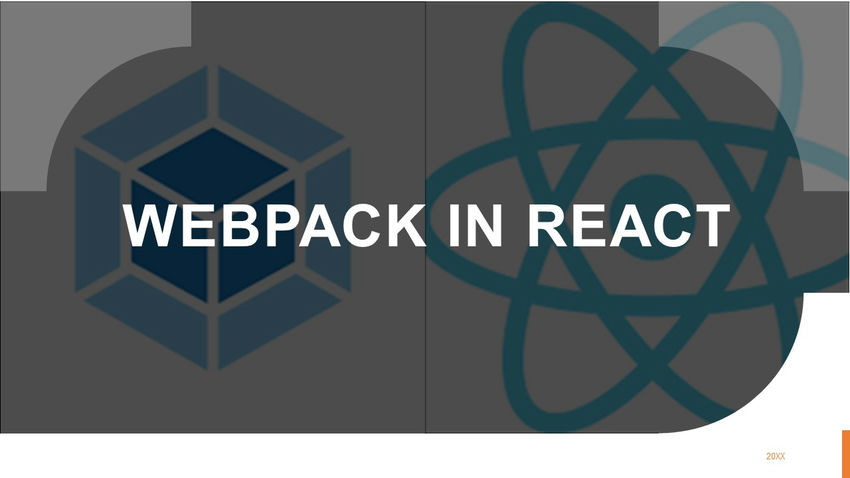In the dynamic world of modern web development, crafting efficient and scalable applications is a top priority. Among the plethora of tools available to developers, React stands out as a dominant front-end library for building dynamic user interfaces. Its component-based architecture and reactivity have revolutionized the way developers create web applications.
However, as applications grow in complexity, managing assets, handling dependencies, and optimizing performance become increasingly challenging. This is where Webpack, a powerful module bundler, comes into play. Webpack has emerged as a go-to solution for effectively bundling and optimizing JavaScript applications, and when combined with React, it becomes a powerhouse that transforms the frontend development experience.
This article aims to be a valuable resource for developers at all levels of expertise, whether you are new to React and Webpack or an experienced practitioner seeking to level up your skills. By understanding the seamless integration of Webpack in React, you’ll be equipped to build performant, scalable, and maintainable web applications that delight users and stand the test of time.
What is Webpack?
Webpack is a powerful and popular open-source module bundler used primarily in modern web development. It allows developers to bundle, transform, and manage assets and dependencies in a project, making it easier to deliver optimized and performant web applications. While Webpack is commonly associated with JavaScript, it can also process various other assets like CSS, images, and fonts.
How Webpack Works?
Webpack works by traversing the dependency graph starting from one or multiple entry points specified in the configuration. It analyzes the import and require statements in these entry files and recursively follows the dependencies, creating a complete graph of all modules required to run the application.
Once the dependency graph is created, Webpack uses loaders to preprocess the different types of files in the application. For example, it can use Babel loader to transpile modern JavaScript (ES6+) code to older versions for browser compatibility. Similarly, it can use CSS and image loaders to handle CSS and image assets.
Webpack then bundles all these processed modules into one or more output files, typically a single JavaScript file containing all the application code. By doing so, Webpack optimizes the loading process and reduces the number of network requests required to fetch the application’s resources.
Webpack with React
React is a popular JavaScript library for building user interfaces, known for its component-based architecture and efficient rendering through the virtual DOM. When used with Webpack, React applications can take advantage of Webpack’s capabilities to optimize and enhance the development process.
To use Webpack with React, you need to set up a Webpack configuration file (commonly named “webpack.config.js”) in your project. This configuration file specifies the entry point(s), output location, and various loaders and plugins required for your application.
Here’s a basic example of a minimal Webpack configuration for a React project:
const path = require('path');
module.exports = {
entry: './src/index.js',
output: {
path: path.resolve(__dirname, 'dist'),
filename: 'bundle.js',
},
module: {
rules: [
{
test: /\.js$/,
exclude: /node_modules/,
use: {
loader: 'babel-loader',
},
},
],
},
};
In this example, the configuration specifies the entry point as “src/index.js,” and the output will be a single JavaScript file named “bundle.js” in the “dist” directory.
The module section defines a “babel-loader” to transpile JavaScript files, excluding the “node_modules” directory, to make sure only our application code is processed.
With the Webpack configuration set up, you can now run Webpack to bundle your React application and assets. Additionally, you can enhance your configuration with various plugins for optimization, code splitting, and more advanced features.
Overall, using Webpack with React streamlines the development process, allows for code organization, optimizes assets, and ultimately enhances the performance and user experience of your React application.
Components of Webpack
Webpack is comprised of several key components that work together to bundle and optimize your project’s assets. Let’s go over these components and provide code snippets for each example:
Entry Points
Entry points are the starting points for Webpack to build your dependency graph. They represent the initial modules that Webpack uses to begin bundling. Here’s an example:
// webpack.config.js
module.exports = {
entry: './src/index.js',
// ...other configurations
};
Output
The output configuration specifies where Webpack should place the bundled files and how they should be named. Here’s an example:
// webpack.config.js
const path = require('path');
module.exports = {
entry: './src/index.js',
output: {
path: path.resolve(__dirname, 'dist'),
filename: 'bundle.js',
},
// ...other configurations
};
Loaders
Loaders allow Webpack to process different types of files as modules. For example, you can use the Babel loader to transpile ES6+ JavaScript to browser-compatible JavaScript. Here’s an example:
// webpack.config.js
module.exports = {
entry: './src/index.js',
output: {
// ...
},
module: {
rules: [
{
test: /\.js$/,
exclude: /node_modules/,
use: {
loader: 'babel-loader',
},
},
],
},
// ...other configurations
};
Plugins
Plugins enhance the capabilities of Webpack, allowing you to perform a wide range of tasks, from optimizing assets to generating HTML files. Here’s an example using the HTMLWebpackPlugin:
const HtmlWebpackPlugin = require('html-webpack-plugin');
module.exports = {
entry: './src/index.js',
output: {
// ...
},
module: {
// ...
},
plugins: [
new HtmlWebpackPlugin({
template: './src/index.html', // Specify your HTML template
}),
],
// ...other configurations
};
Mode
The mode configuration optimizes the output based on the environment. It supports values like ‘development’, ‘production’, and ‘none’. Here’s an example:
module.exports = {
mode: 'development', // or 'production' for optimized output
entry: './src/index.js',
output: {
// ...
},
// ...other configurations
};
These examples provide a basic overview of the core components of Webpack. Remember that Webpack’s versatility extends far beyond these basic setups. You can integrate it with various loaders, plugins, and configurations to tailor the build process to your project’s specific needs.
Conclusion
In conclusion, the integration of Webpack in React development serves as a pivotal bridge to seamless, optimized, and performant applications. From simplifying asset management to enabling efficient code splitting, this dynamic duo empowers developers to craft outstanding user experiences. Embracing Webpack’s bundling prowess within the React ecosystem unlocks a realm of possibilities, enhancing development workflows and elevating application performance. By mastering this synergy, developers can confidently embark on a journey of building cutting-edge web applications that thrive in today’s competitive digital landscape.
![]()