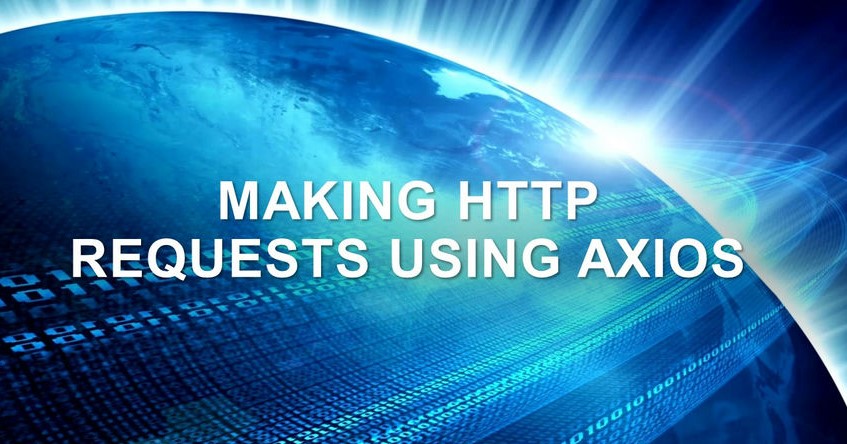Making GET Requests
Fetching data from external APIs is a common task in web development, and Axios simplifies this process by providing an intuitive way to make HTTP requests. Making GET requests with Axios involves a series of steps to initiate the request, handle the response, and manage potential errors. Let’s dive into the details of making GET requests using Axios in a React application.
Import Axios
Before you can use Axios, make sure you have it installed and imported in your component. Import Axios at the beginning of your component file:
import axios from 'axios';Initiate the GET Request
To initiate a GET request using Axios, you’ll use the axios.get() method. This method takes a URL as its first parameter and returns a promise that resolves with the response data from the API.
axios.get('https://api.example.com/users')
.then(response => {
// Handle the response data
})
.catch(error => {
// Handle errors
});
In this example, the URL ‘https://api.example.com/users’ points to the API endpoint you want to fetch data from. The .then() block is where you handle the successful response, while the .catch() block handles any errors that might occur during the request.
Handling the Response
Inside the .then() block, you can access the response data using the response.data property. This is where you can manipulate and use the fetched data in your application:
axios.get('https://api.example.com/users')
.then(response => {
const users = response.data; // Fetched user data
// Now you can use 'users' in your application
})
.catch(error => {
// Handle errors
});
Error Handling
Handling errors is an important aspect of making API requests. The .catch() block is where you can catch and handle errors that occur during the request:
axios.get('https://api.example.com/users')
.then(response => {
const users = response.data;
// Use 'users'
})
.catch(error => {
console.error('Error fetching data:', error);
// Handle the error (e.g., show an error message to the user)
});
Common error scenarios include network issues, server errors, or invalid API responses. In the .catch() block, you can log the error for debugging purposes and implement user-friendly error messages.
Making GET requests with Axios is a fundamental skill for React developers, enabling you to fetch and display data from external APIs seamlessly. As you become more comfortable with Axios, you can explore more advanced topics such as handling query parameters, customizing headers, and using async/await syntax to further enhance your data fetching capabilities.
Making POST, PUT, and DELETE requests
Making POST, PUT, and DELETE requests using Axios in a React application is crucial for sending data to a server, updating existing data, and removing data, respectively. Let’s explore each of these request types in detail.
Making POST Requests
A POST request is used to send data to a server, often to create a new resource. Here’s how you can make a POST request using Axios:
axios.post('https://api.example.com/users', {
name: 'John Doe',
email: '[email protected]',
})
.then(response => {
// Handle the response data
})
.catch(error => {
// Handle errors
});
In this example, the URL ‘https://api.example.com/users’ is where the new user data will be sent. The second parameter is the data you want to send as the request payload. The .then() and .catch() blocks handle the response and errors, respectively.
Making PUT Requests
A PUT request is used to update existing data on the server. You typically send the updated data along with an identifier (such as an ID) to specify which resource needs to be updated:
axios.put('https://api.example.com/users/123', {
name: 'Updated Name',
email: '[email protected]',
})
.then(response => {
// Handle the response data
})
.catch(error => {
// Handle errors
});
In this example, the URL ‘https://api.example.com/users/123’ represents the user with the ID 123 that you want to update. The second parameter is the updated data.
Making DELETE Requests
A DELETE request is used to remove data from the server. You typically specify the resource to delete using an identifier (such as an ID):
axios.delete('https://api.example.com/users/123')
.then(response => {
// Handle the response data
})
.catch(error => {
// Handle errors
});
In this example, the URL ‘https://api.example.com/users/123’ represents the user with the ID 123 that you want to delete.
Error Handling
As with GET requests, it’s essential to handle errors that might occur during POST, PUT, or DELETE requests. Use the .catch() block to handle errors gracefully:
axios.post('https://api.example.com/users', {
name: 'John Doe',
email: '[email protected]',
})
.then(response => {
// Handle the response data
})
.catch(error => {
console.error('Error making request:', error);
// Handle the error (e.g., display an error message)
});
Async/Await Syntax
You can also use the modern async/await syntax for cleaner code:
try {
const response = await axios.post('https://api.example.com/users', {
name: 'John Doe',
email: '[email protected]',
});
// Handle the response data
} catch (error) {
console.error('Error making request:', error);
// Handle the error
}
Custom Headers and Configurations
For POST, PUT, and DELETE requests, you might need to include custom headers, authentication tokens, or other configurations. You can achieve this by using Axios instances with specific configurations, as discussed in the setup section of the previous responses.
Conclusion
Making POST, PUT and DELETE requests with Axios in your React application empowers you to interact with APIs effectively, create, update, and delete resources, and manage your application’s data seamlessly.
![]()