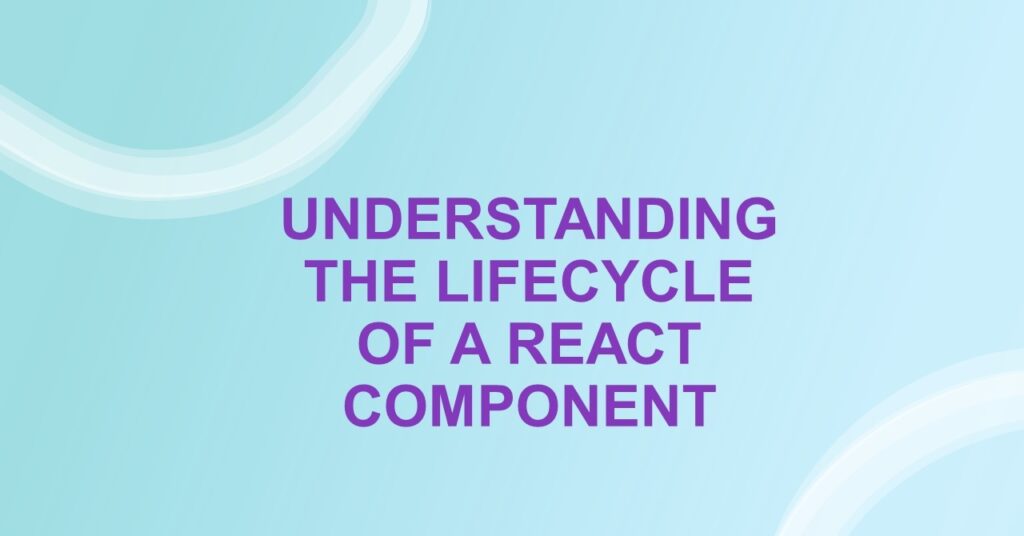React, a popular JavaScript library for building user interfaces, follows a series of stages known as the “lifecycle” of a component. This lifecycle determines how a component is created, updated, and removed from the screen. In this article, we’ll explore the React component lifecycle through easy-to-understand examples, breaking down each stage to help you grasp the concept effortlessly.
What is the React component lifecycle?
The React component lifecycle refers to the series of phases that a React component goes through, from its creation and rendering to its updates and eventual removal from the DOM. These phases are controlled by a set of methods, often referred to as “lifecycle methods,” which allow developers to execute code at specific points in a component’s existence.
Initialization Phase
Imagine you’re building a simple counter-component. During the initialization phase, the constructor is called, and any initial state or props are set. Let’s see how this works:
import React, { Component } from 'react';
class Counter extends Component {
constructor(props) {
super(props);
this.state = { count: 0 };
}
render() {
return <div>Count: {this.state.count}</div>;
}
}
Mounting Phase
In the mounting phase, your component is added to the DOM. This is where you fetch data or set up initial values. Here’s an example:
class App extends Component {
render() {
return (
<div>
<h1>Welcome to React!</h1>
<Counter />
</div>
);
}
}
In the above code, the Counter component is mounted within the App component.
Updating Phase
When the state or props of a component change, the updating phase comes into play. Let’s consider a button that increments the counter:
class Counter extends Component {
// ... (constructor and render methods)
increment = () => {
this.setState({ count: this.state.count + 1 });
};
render() {
return (
<div>
<div>Count: {this.state.count}</div>
<button onClick={this.increment}>Increment</button>
</div>
);
}
}
Unmounting Phase
When a component is removed from the screen, the unmounting phase occurs. Here’s a basic example:
class App extends Component {
constructor(props) {
super(props);
this.state = { showCounter: true };
}
toggleCounter = () => {
this.setState({ showCounter: !this.state.showCounter });
};
render() {
return (
<div>
<button onClick={this.toggleCounter}>Toggle Counter</button>
{this.state.showCounter && <Counter />}
</div>
);
}
}
Error Handling Phase
Sometimes, errors can occur within components. The error handling phase lets you gracefully handle these situations:
class ErrorBoundary extends Component {
constructor(props) {
super(props);
this.state = { hasError: false };
}
componentDidCatch(error, info) {
this.setState({ hasError: true });
}
render() {
if (this.state.hasError) {
return <div>Oops, something went wrong.</div>;
}
return this.props.children;
}
}
In the above example, the ErrorBoundary component catches errors in its children and displays a fallback UI.
Conclusion
Understanding the React component lifecycle is essential for building effective applications. By visualizing each stage through simple examples, you can create components that respond to user interactions and data changes in a smooth and intuitive manner. As you continue your React journey, remember that practice and experimentation are key to mastering this fundamental concept.
![]()